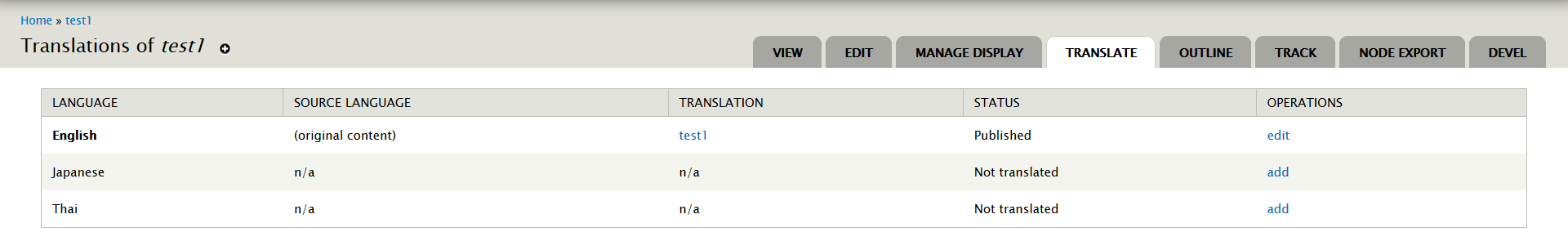Drupal7 で多言語コンテンツを作成する方法
Nid: 838
1 . モジュールインストール module
$ sudo drush -y en locale, entity_translation, title, feeds_et i18n_redirect $ drush cc all
2 . 言語追加
admin/config/regional/language/add
admin/config/regional/language
3 . 翻訳する entity type の設定
admin/config/regional/entity_translation
Translatable entity types
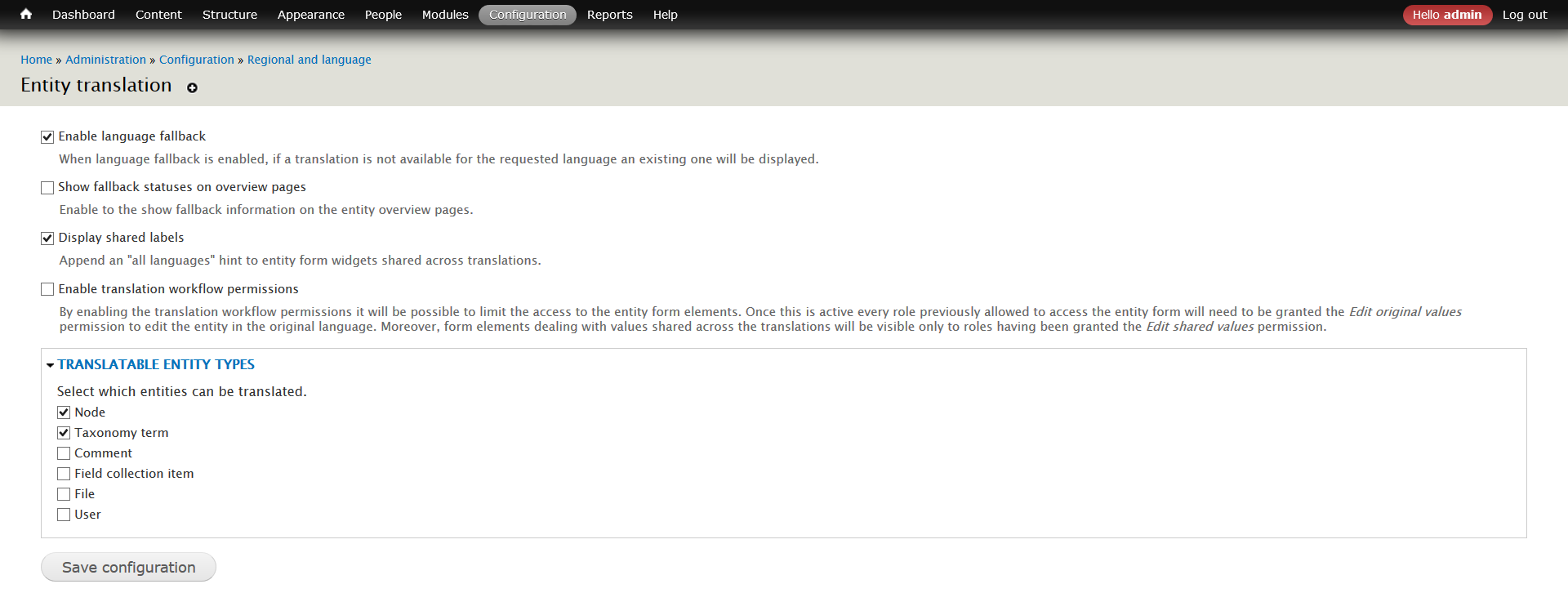
4 . 翻訳の有効化 コンテンツタイプ Article の例
admin/structure/types/manage/article
Publishing options -> Multilingual support Enabled, with field translation
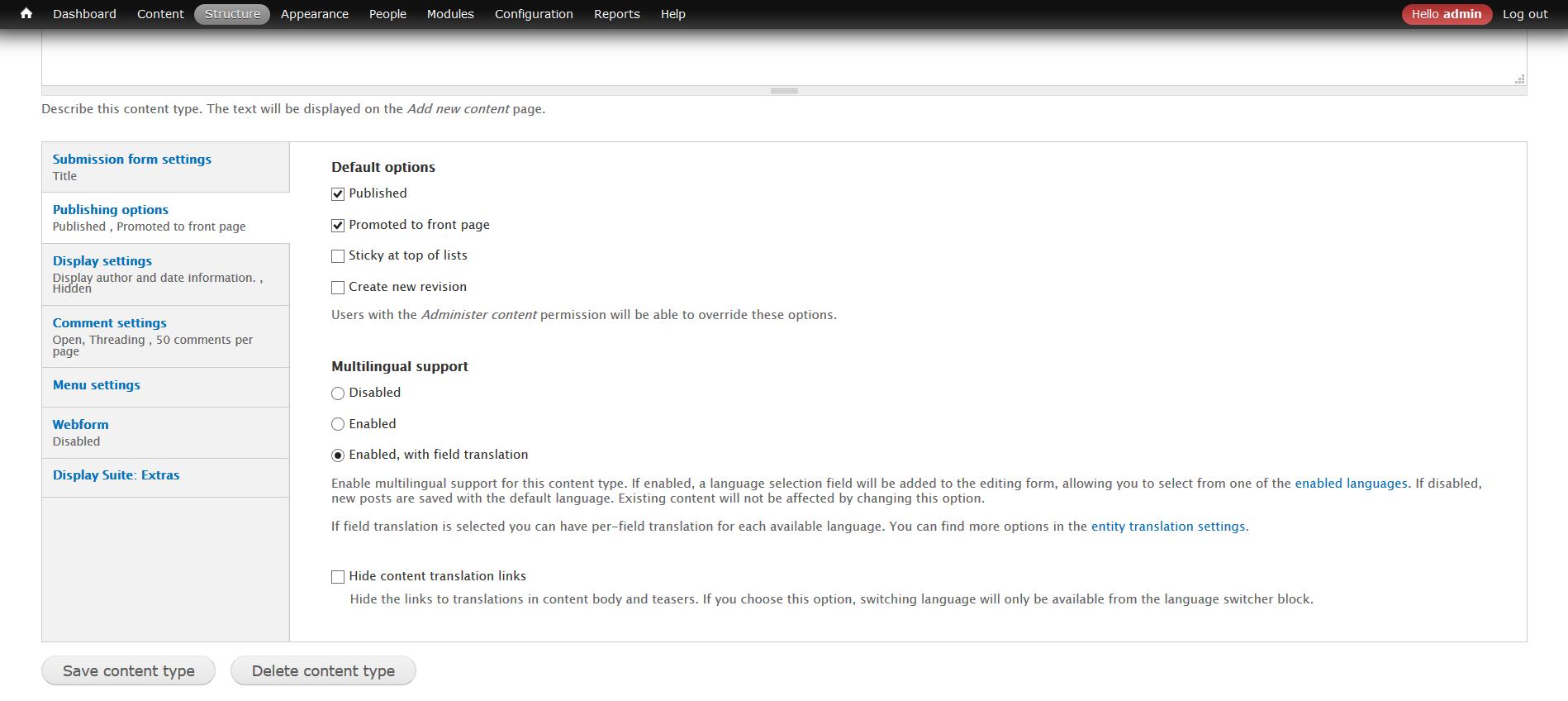
5 . 翻訳するフィールドの設定 Body フィールドの例
admin/structure/types/manage/article/fields/body
Body field settings
Users may translate all occurrences of this field:

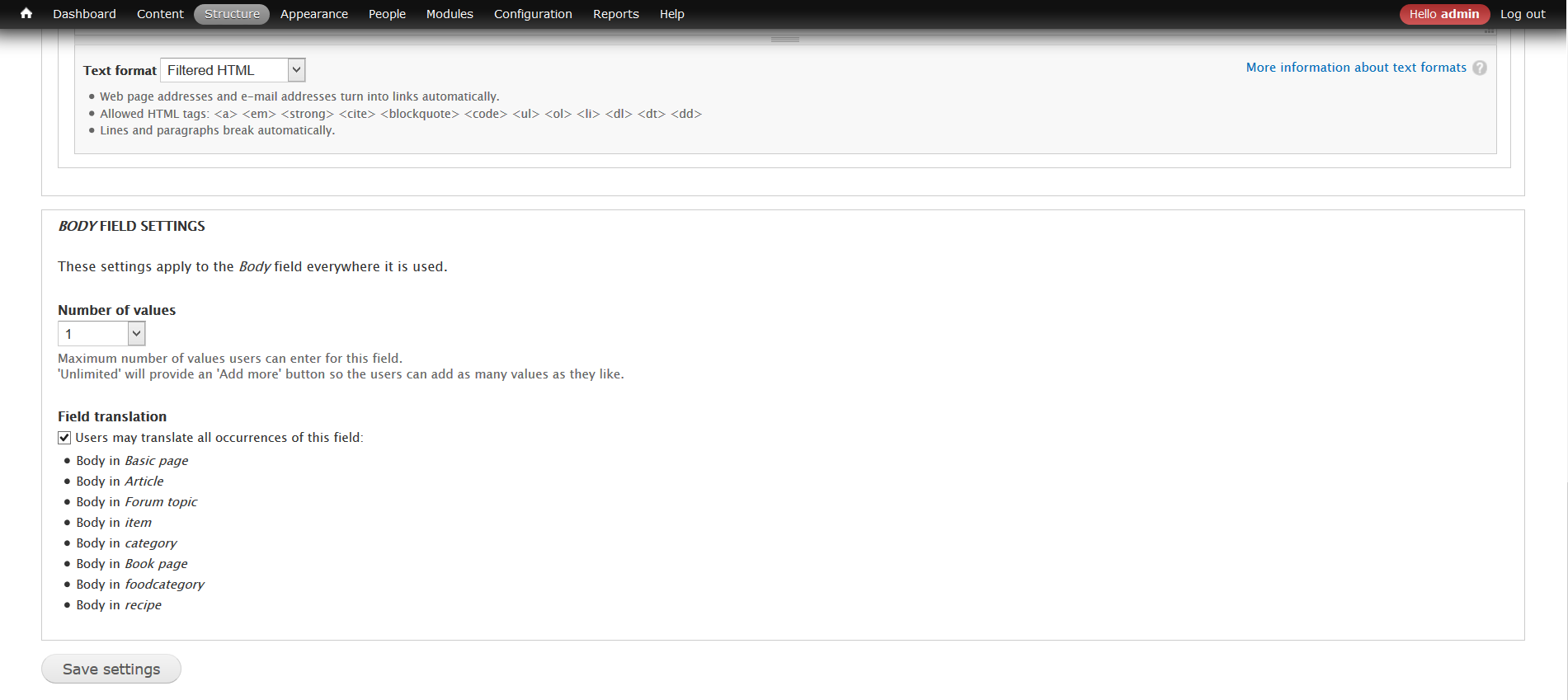
6 . 言語スイッチャーの配置 language switcher
admin/structure/block
Language switcher (Content)
7 . 言語判定方法の設定 language detection
User interface text language detection と Content language detection を同様に設定する。
admin/config/regional/language/configure
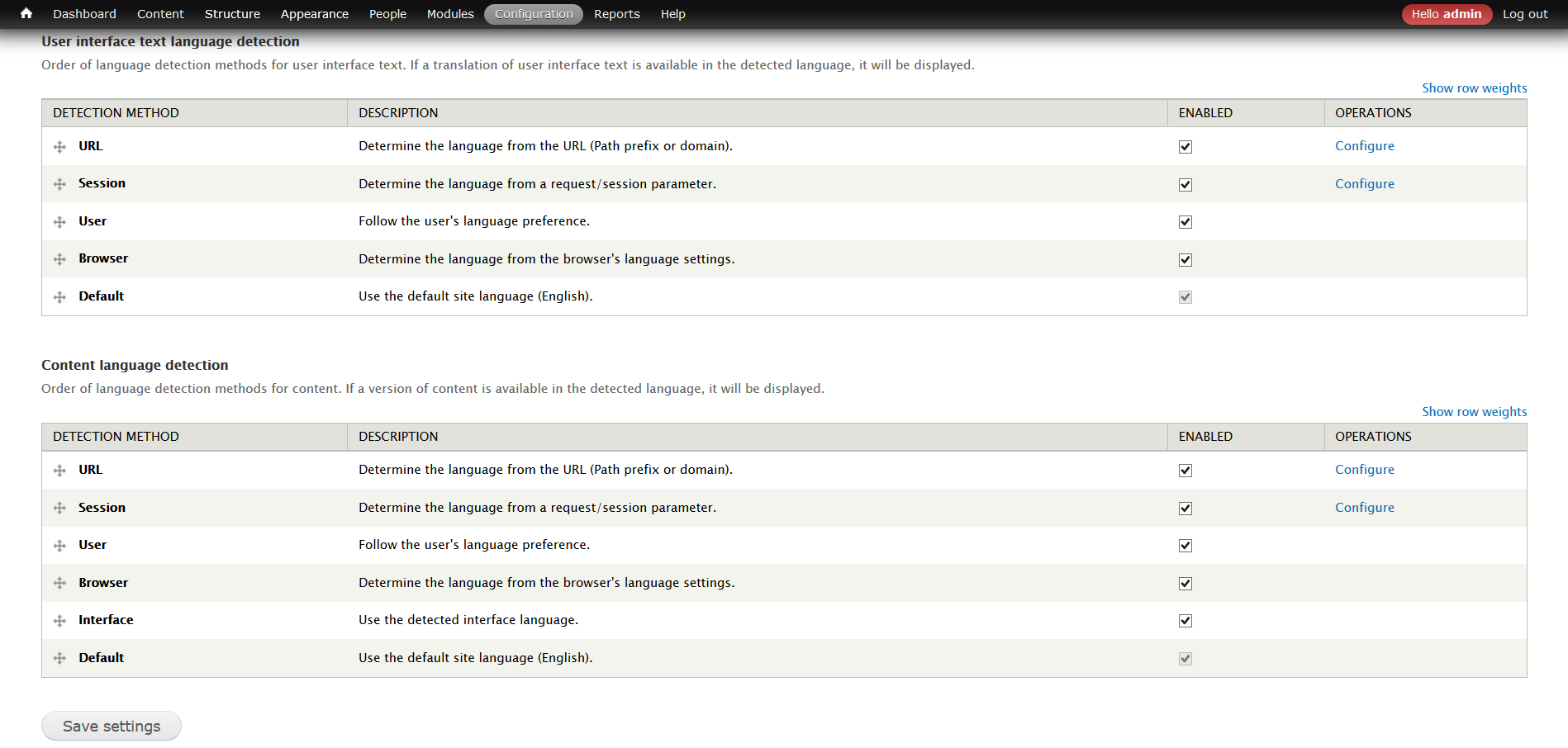
8 . 英語で記事作成 create
node/add/article
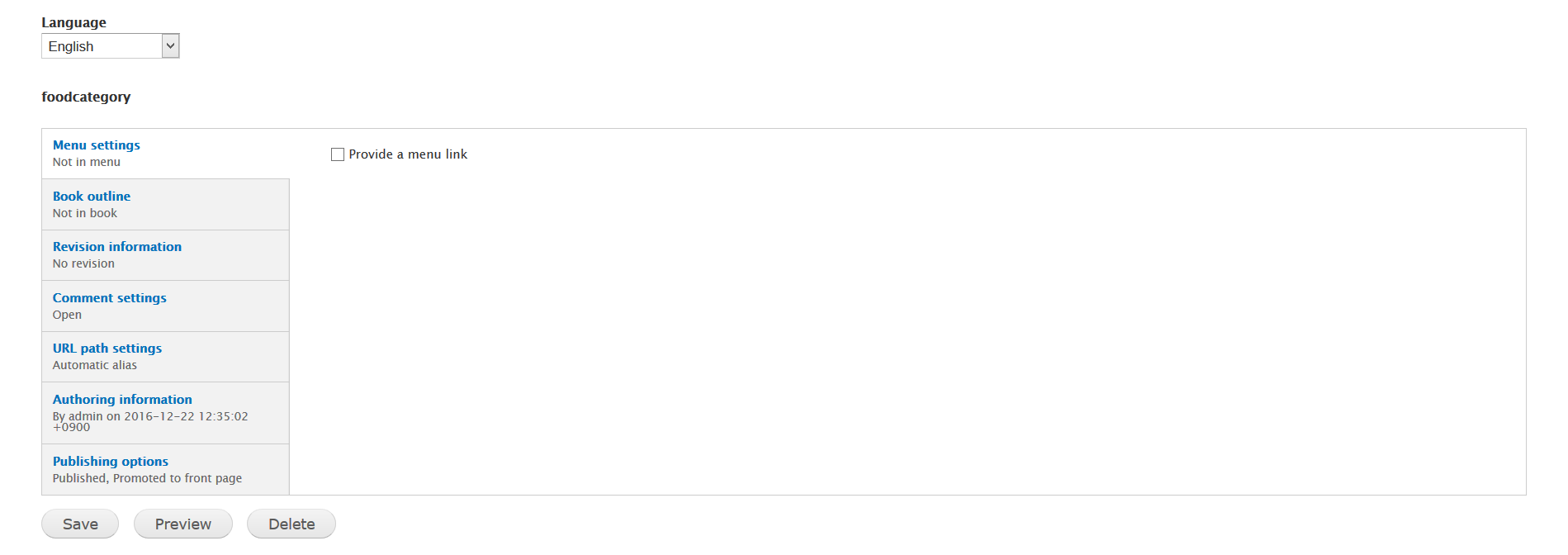
9 . 作成した記事を翻訳 translate
Edit右のTranslateタブをクリック
operations列で翻訳したい言語のaddをクリックし、コンテンツ編集。