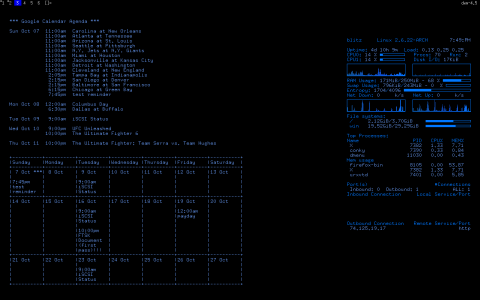gcalcli - Google Calendar CLI
Nid: 1403
環境
$ uname -a CYGWIN_NT-10.0 WINDOWS-6RODFG9 3.1.4(0.340/5/3) 2020-02-19 08:49 x86_64 Cygwin
pipを使用してインストール。
$ pip install gcalcli $ pip install vobject
起動
$ gcalcli --noauth_local_webserver agenda /usr/lib/python3.6/site-packages/oauth2client/_helpers.py:255: UserWarning: Cannot access /home/username/.gcalcli_oauth: No such file or directory warnings.warn(_MISSING_FILE_MESSAGE.format(filename)) Go to the following link in your browser: https://accounts.google.com/o/oauth2/v2/auth?client_id=...
指定されたページにアクセスするとエラーメッセージ。
Sign in with Google temporarily disabled for this app This app has not been verified yet by Google in order to use Google Sign In.
カレンダーAPIを許可する。https://developers.google.com/calendar/quickstart/python
Enable the Google Calendar API
Client ID と Client Secret をコピー。
エラーメッセージのファイルを作成。
$ touch /home/username/.gcalcli_oauth
リトライ。
$ gcalcli --noauth_local_webserver --client-id=clientid_here --client-secret=clientsecret_here agenda
Go to the following link in your browser:
https://accounts.google.com/o/oauth2/v2/auth?client_id=
ブラウザからサイトにアクセスし、Advancedをクリック。
This app isn't verified This app hasn't been verified by Google yet. Only proceed if you know and trust the developer. If you’re the developer, submit a verification request to remove this screen. Learn more Hide Advanced Google hasn't reviewed this app yet and can't confirm it's authentic. Unverified apps may pose a threat to your personal data. Learn more Go to Quickstart (unsafe) Sign in Please copy this code, switch to your application and paste it there:
動作確認。
$ gcalcli --noauth_local_webserver --client-id=clientid_here --client-secret=clientsecret_here agenda $ gcalcli agenda
イベントを追加。
$ gcalcli quick 'Dinner with Octavia 7pm tomorrow' You must only specify a single calendar
カレンダーのリスト。
$ gcalcli list Access Title ------ ----- owner Lifeplan owner Business owner Trading reader Contacts reader Holidays in Japan reader Phases of the Moon
カレンダーを指定してイベントを追加。
$ gcalcli quick 'Dinner with Octavia 7pm tomorrow' --calendar Business
$ gcalcli agenda
水 5月 06
19:00 Dinner with Octavia
イベント削除。
$ gcalcli delete 'Dinner with Octavia' 2020-05-06 19:00 Dinner with Octavia Delete? [N]o [y]es [q]uit: y Deleted!