コマンドラインでWebサーバを稼働する方法
- netcat
$ while true ; do nc -l 8888 < index.html ; done
- php
$ php -S localhost:8888
- python
$ python -m SimpleHTTPServer 8888
Read more about コマンドラインでWebサーバを稼働する方法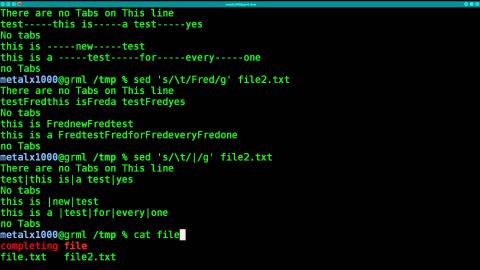
$ while true ; do nc -l 8888 < index.html ; done
$ php -S localhost:8888
$ python -m SimpleHTTPServer 8888
Read more about コマンドラインでWebサーバを稼働する方法$ cat population.csv 国,首都,人口(2006),id "日本国","東京","127767944",1 アメリカ合衆国,ワシントン,300007997,2
$ awk -F, '{ print $4 "," $1 "," $2 "," $3 }' population.csv
id,国,首都,人口(2006)
1,"日本国","東京","127767944"
2,アメリカ合衆国,ワシントン,300007997
Read more about コマンドラインでCSVの列順を変更する方法
jq の使い方の練習。
入力データ
$ cut -d, -f1 placeidlist.txt ChIJNQ2aK4qcnl8RNtkWQx4khv0 ChIJfbgigwxTnl8RV1nqTBsMubU
コマンド Read more about Google Places APIを利用して取得したJSON形式の詳細データをjqでCSVに変換
コマンドラインでLinuxアカウントのメールを見る際、mailコマンドではメールがなくなってしまいます。そんなときは、本文をコマンドラインでデコード。 Read more about 暗号化されたメール本文をコマンドラインから確認する方法